- 25 Jan 2009 06:13
#1772464
I got my laptop (HP Compaq nc6120) in September 2005. In January 2006 my harddrive broke and I got a new one. I haven't reformatted my computer since then. It's been very slow lately and I really want to "start fresh" with my computer too.
I still have my original Windows XP disks, so I don't need to use pirated software except for a few things.
Now the thing is:
A) I have no idea how to re-format and I'm not paying someone to do it for me.
B) I want to "customize" my XP to disable automatic updates and all that other useless junk my Windows likes to do. Nothing is more frustrating than turning on my computer and then getting a notice saying it's being updated and it will restart automatically in 5 minutes. I want to be able to click "OK" or "Cancel" for these updates, not have them updated for me.
So yaaaa. Anyone want to walk me through it over the phone someday? It might not be until next month or so, when I have time to back-up my important files and stuff. I also want to buy an external hard drive because my laptop is 40gb...and I really want to have more music, more movies, more anime, and more general shit on my computer.
It might not be until next month or so, when I have time to back-up my important files and stuff. I also want to buy an external hard drive because my laptop is 40gb...and I really want to have more music, more movies, more anime, and more general shit on my computer.

I still have my original Windows XP disks, so I don't need to use pirated software except for a few things.
Now the thing is:
A) I have no idea how to re-format and I'm not paying someone to do it for me.
B) I want to "customize" my XP to disable automatic updates and all that other useless junk my Windows likes to do. Nothing is more frustrating than turning on my computer and then getting a notice saying it's being updated and it will restart automatically in 5 minutes. I want to be able to click "OK" or "Cancel" for these updates, not have them updated for me.
So yaaaa. Anyone want to walk me through it over the phone someday?
 It might not be until next month or so, when I have time to back-up my important files and stuff. I also want to buy an external hard drive because my laptop is 40gb...and I really want to have more music, more movies, more anime, and more general shit on my computer.
It might not be until next month or so, when I have time to back-up my important files and stuff. I also want to buy an external hard drive because my laptop is 40gb...and I really want to have more music, more movies, more anime, and more general shit on my computer. 
[ Forum Rules ][ Newbie Guide ][ Mission Statement ][ FAQ ]

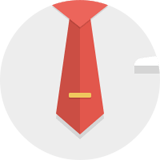


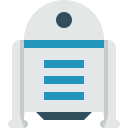
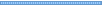

















 - By Tainari88
- By Tainari88 - By wat0n
- By wat0n